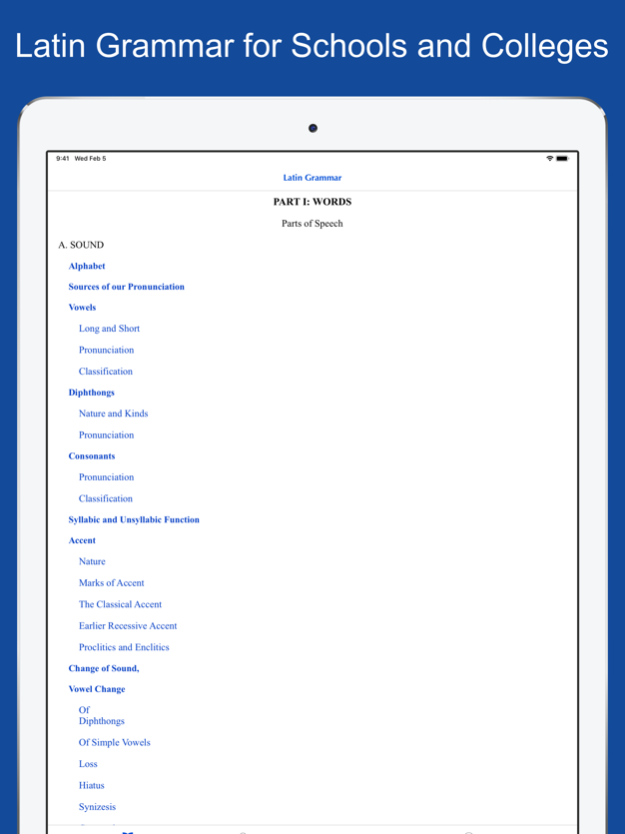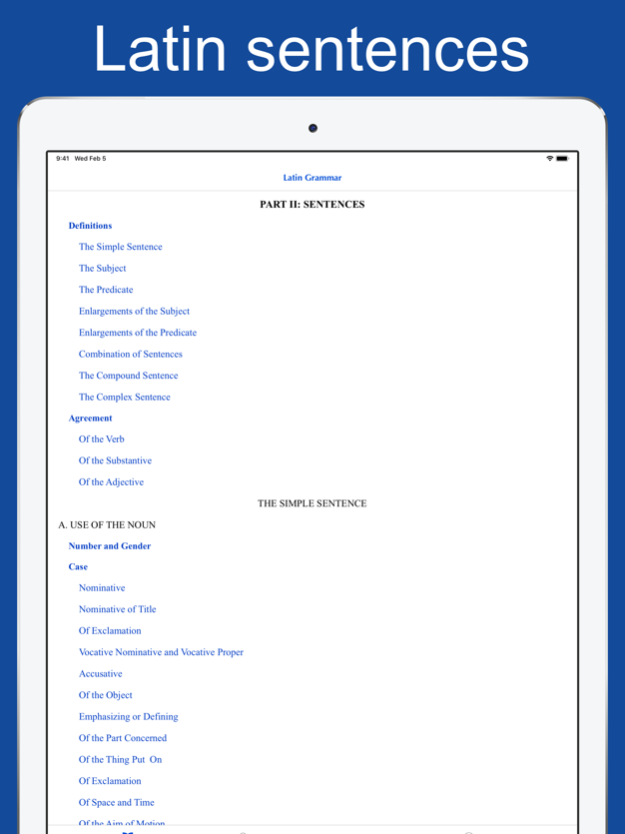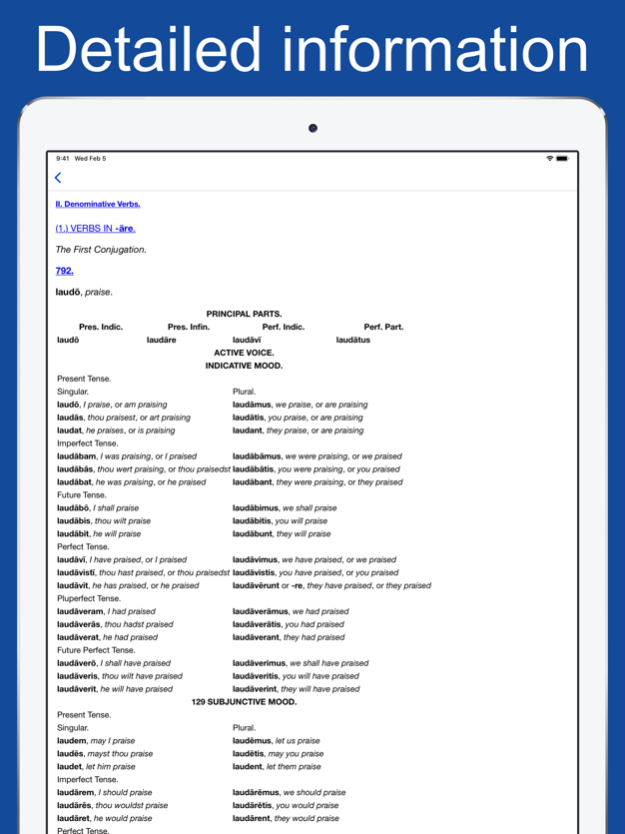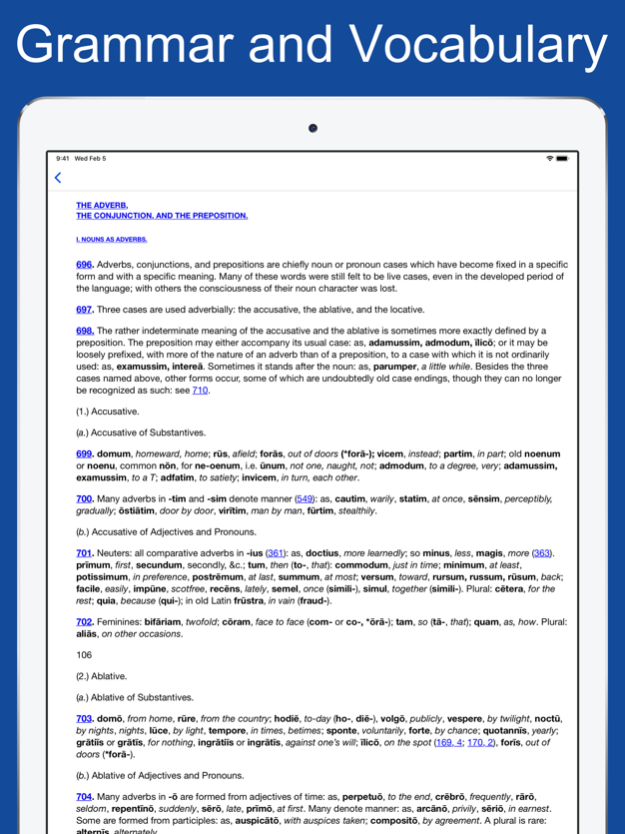A Latin Grammar 2.0
Continue to app
Paid Version
Publisher Description
This app provides an offline version of "A Latin Grammar for Schools and Colleges"
Latin Grammar has two parts. I. The first part treats of words: (A.) their sound; (B.) their formation; (C.) their inflection. II. The second part shows how words are joined together in sentences.
"A Latin Grammar for Schools and Colleges" was written with thorough investigation. For example, for the List of Verbs, entirely new collections were listed. In the details of syntax, the sections on the Locative Proper, for instance, contain the result of an immense amount of painful research. The definitions and the titles of the various constructions were focused: thus, the distinction between the Present of Vivid Narration and the Annalistic Present seems obvious now that it is stated; but to reach it many pages of examples were collected and compared.
■ Basic features:
- Easy to navigate
- Easy to read
- Search function
- Highlight feature
- Cross reference: tap a link to open reference
■ If you want to suggest a new feature or report a bug, please send feedback to us. Thank you!
Feb 5, 2020
Version 2.0
We improved the app's user interface in this version.
About A Latin Grammar
A Latin Grammar is a paid app for iOS published in the Kids list of apps, part of Education.
The company that develops A Latin Grammar is Trang Hoai. The latest version released by its developer is 2.0.
To install A Latin Grammar on your iOS device, just click the green Continue To App button above to start the installation process. The app is listed on our website since 2020-02-05 and was downloaded 2 times. We have already checked if the download link is safe, however for your own protection we recommend that you scan the downloaded app with your antivirus. Your antivirus may detect the A Latin Grammar as malware if the download link is broken.
How to install A Latin Grammar on your iOS device:
- Click on the Continue To App button on our website. This will redirect you to the App Store.
- Once the A Latin Grammar is shown in the iTunes listing of your iOS device, you can start its download and installation. Tap on the GET button to the right of the app to start downloading it.
- If you are not logged-in the iOS appstore app, you'll be prompted for your your Apple ID and/or password.
- After A Latin Grammar is downloaded, you'll see an INSTALL button to the right. Tap on it to start the actual installation of the iOS app.
- Once installation is finished you can tap on the OPEN button to start it. Its icon will also be added to your device home screen.